Mobile Tricks
Secret Codes for Nokia
Codes :
1) *#06# For checking IMEI(international Mobile Equipment Identity)
2) *#7780# Reset to factory settings
3) *#0000# To view software version
4) *#2820# Bluetooth device address
5) *#746025625# Sim clock allowed status
6) #pw+1234567890+1# Shows if ur sim as any restrictions
---------------------------------------------------------------------------------------------------------------------------------------------------------------------------------------------
NOKIA:
CODES AND THEIR FUNCTION
*3370#
This Nokia code activates Enhanced Full Rate Codec (EFR) - Your Nokia cell phone uses
the best sound quality but talk time is reduced my approx. 5%
#3370#
Deactivate Enhanced Full Rate Codec (EFR)
*#4720#
Activate Half Rate Codec - Your phone uses a lower quality sound but you should gain
approx 30% more Talk Time
*#4720#
With this Nokia code you can deactivate the Half Rate Codec
*#0000#
Displays your phones software version, 1st Line : Software Version, 2nd Line : Software
Release Date, 3rd Line : Compression Type
*#9999#
Phones software version if *#0000# does not work
*#06#
For checking the International Mobile Equipment Identity (IMEI Number)
#pw+1234567890+1#
Provider Lock Status. (use the "*" button to obtain the "p,w" and "+" symbols)
#pw+1234567890+2#
Network Lock Status. (use the "*" button to obtain the "p,w" and "+" symbols)
#pw+1234567890+3#
Country Lock Status. (use the "*" button to obtain the "p,w" and "+" symbols)
#pw+1234567890+4#
SIM Card Lock Status. (use the "*" button to obtain the "p,w" and "+" symbols)
*#147#
This lets you know who called you last (Only vodofone)
*#1471#
Last call (Only vodofone)
*#21#
This phone code allows you to check the number that "All Calls" are diverted to
*#2640#
Displays phone security code in use
*#30#
Lets you see the private number
*#43#
Allows you to check the "Call Waiting" status of your cell phone.
*#61#
Allows you to check the number that "On No Reply" calls are diverted to
*#62#
Allows you to check the number that "Divert If Unreachable (no service)" calls are diverted to
*#67#
Allows you to check the number that "On Busy Calls" are diverted to
*#67705646#
Phone code that removes operator logo on 3310 & 3330
*#73#
Reset phone timers and game scores
*#746025625#
Displays the SIM Clock status, if your phone supports this power saving feature "SIM Clock
Stop Allowed", it means you will get the best standby time possible
*#7760#
Manufactures code
*#7780#
Restore factory settings
*#8110#
Software version for the nokia 8110
*#92702689#
Displays - 1.Serial Number, 2.Date Made, 3.Purchase Date, 4.Date of last repair (0000 for no repairs),
5.Transfer User Data. To exit this mode you need to switch your phone off then on again.
*#94870345123456789#
Deactivate the PWM-Mem
**21*number#
Turn on "All Calls" diverting to the phone number entered
**61*number#
Turn on "No Reply" diverting to the phone number entered
**67*number#
Turn on "On Busy" diverting to the phone number entered
12345
This is the default security code
press and hold #
Lets you switch between lines
SAMSUNG:
CODES AND THEIR FUNCTION
*#06# IMEI code
*#9998*4357# Help Menu
*#9998*5282# Java menu (GRPS/CSD settings for JAVA server)
*#9999#0# Monitor Mode
*#9999# or *#9998*9999# Software Version
*#8888# or *#9998*8888# Hardware Version
*#9998*746# or *#9998*0746# or *#0746# Sim Infos
*#9998*523# or *#9998*0523# or *#0523# Display Contrast
*#9998*842# or *#9998*0842# or *#0842# Vibration On (until you push OK)
*#9998*289# or *#9998*0289# or *#0289# Buzzer On (until you push OK)
*#9998*288# or *#9998*0288# or *#0288# Battery & Field Infos
*#9998*377# or *#9998*0377# Error log
*#9998*778# or *#9998*0778# or *#0778# Sim Service table
*#9998*782# show date and alarm clock
*#8999*638# show network information
*#9998*5646# change operator logo at startup
*#9998*76# production number
*#9998*968# view melody for alarm
*#9998*585# Non-Volatile Memory (NVM)
*#3243948# Digital Audio Interference Off
*#32436837# Digital Audio Interference On
---------------------------------------------------------------------------------------------------------------------------------------------------------------------------------------------
NEC:
CODES AND THEIR FUNCTION
*#2820# Software version
*#06# IMEI
*73738# Reset
* # 3210 # Service Provider Lock info
*#8140# Network barring info
SIEMENS:
CODES AND THEIR FUNCTION
* # 0 6 # IMEI No.
+ 1 2 0 2 2 2 4 3 1 2 1 Bonus screen
* # 0 6 # Software version
---------------------------------------------------------------------------------------------------------------------------------------------------------------------------------------------
ERICSSON:
CODES AND THEIR FUNCTION
>*<<**<<**< Network and Subnetwork
<*<><** Control /Enable SIM Lock
---------------------------------------------------------------------------------------------------------------------------------------------------------------------------------------------
SONY:
CODES AND THEIR FUNCTION
Push * and type 936505: IMEI
Push * and type 4329 :enables/disables network monitor 1
Push * and type 621342 :enables/disables network monitor 2
Push * and type 5807 : Serial Number Software Vers. ---------------------------------------------------------------------------------------------------------------------------------------------------------------------------------------------
BLUETOOTH HACKING / BLUE JACKING:
Bluejacking is the sending of unsolicited messages over Bluetooth to Bluetooth-enabled devices such as mobile phones,
PDAs or laptop computers.
Bluetooth has a very limited range, usually around 10 metres on mobile phones, but laptops can reach up to 100 metres.
Simple tip to avoid Blue Jacking / Hacking is to:
KEEP YOUR BLUETOOTH OFF WHEN NOT IN USE
---------------------------------------------------------------------------------------------------------------------------------------------------------------------------------------------
BLUESNARFING:
Bluesnarfing is the unauthorized access of information from a wireless device through a Bluetooth connection, often between
phones, desktops, laptops, and PDAs. This allows access to a calendar, contact list, emails and text messages, and on some
phones users can steal pictures and private videos.Simple tip to avoid Bluesnarfing is to:
KEEP YOUR BLUETOOTH OFF WHEN NOT IN USE ---------------------------------------------------------------------------------------------------------------------------------------------------------------------------------------------
PHONE LOCK / SIM LOCK:
A SIM lock, not to be confused with PIN or PUK code, is a capability built-in to GSM phones by mobile phone manufacturers.
Network providers use this capability to restrict the use of these phones to specific countries and network providers.
Currently, phones can be locked to accept only SIM cards from one or more of the following:
-Countries (the phone will work in one country, but not another)
-Network/Service providers-
-SIM types (i.e. only specific SIM cards can be used with the phone).
UNLOCKING:
A handset can be unlocked by:
-Entering Unlocking Code
-Unlocking Sofware [Via USB Cable or Bluetooth]
Unlocking Softwares are readily available on the Internet, too many to mention!
- See more at: http://aboutcomputerinfo.blogspot.com/p/mobile-tricks.html#sthash.Pn1Ft9zb.dpuf
Cell Phone China Ka Hai Ya 0riginal?
Agr Pata Krna Hai K Koi Cell Phone China Ka Hai Ya 0riginal BKING To Uska 15 Digit IMIE Nmber Likh Kr 66542 Par Send Kren.
Its Free.
Run 12 Sims In One Mobile
Friends, Aaj main ap ko 1 aisa Trick bta raha hun, jis ki madad se ap 1 Mobile Phone mein 12 sims 1 sath chala skte hain. Is k liye Aap ko 1 sim Reader or 1 Multi Sim Chip ki zrurat pre gi. 6 Sims wali Multi Sim Chip Rs.500 mein jb k 12 Sims wali Rs.800 mein mil jaye gi.
Sim Reader Rs.300 mein mil jaye ga. Ye bilkul Card Reader jaisa ho ga. Or Is mein 2 Sims Insert krne k liye jaga ho gi 1 jaga mein Multi Sim Chip or dusri mein koi b Sim dal kr Sim Reader ko Computer k sath attach krein.
Computer mein Multi Sim Chip or Dusri Sim k alag alag Folder ban jayein ge. Ap dusri Sim wale Folder ko Copy kr k Multi Sim Chip wale Folder mein Paste kr dein.
Is trah ap jitni Sims chalana chahte hain, un sb ko bari bari Sim Reader mein dalein or Un k Folders Copy kr k Multi Sim Chip mein Paste kr lein. Ab Multi Sim Chip ko apne Mobile mein dalen or Sb Sims ko 1 sath Enjoy krein. Laikin In Sb kamon se pehle Multi Sim Chip or Sim Reader ko Scan krna zruri he. Ye Trick boht secret he. Note: Agr reader k drivers install na hon to
www.gsmhosting.com
Pe Link he, wahan se mil jayein ge.
MOBILE TIP
Friends, Agr Apko Apny Mobile Ki Files Ko Hide Krna Hai To Use This Software "Fexplorer"
Block Promotinal Msgs
Jazz and Ufone Uzerz: Jazz Block Promotional Msgs Type "ALL" Send To 258 Ufone Block Promotinal Msgs Dail: 25625
Z0ng netw0rk se ki jane wali cAlls aur sms ka rec0rds check krein
Z0ng netw0rk se ki jane wali cAlls aur sms ka rec0rds check kren.. Visit:
http://203.82.55.30/ebill
"UNRECOGNIZED NUMBER"
APNE ZONG NUMBER KO 92 PE DIVRT KRE, APKO JO B CALL KRE USKO "UNRECOGNIZED NUMBER" ayenga.
Banking Menu
For Warid Uzerz: Warid se Dial *232# aur banking menu Enjoy karo. It's Free.
To share your balance SMS ZONG Prepaid No with 0313XXXXXXX.Amount e.g to send Rs15 to 03140000000 type 03140000000.15 SMS to 999.
Zong Trick
ZOng Send limit to 999 n ch3ck ur Free sms/mms on Daily unlimited sMs/mMs PkG freEe. Dial star102# to check all free resources.
UFONE: Hide Your No.
UFONE: Hide Your No. 1st Dial 00448700360413 After The Voice Prompt, Dial No. In International Format Like +923331234567 Rs. 2.48/Mint
UNLOCK UR MEMORY CARD WHEN U FORGOT UR PASSWORD
Some times it happens that you forgot the password of your memory card and you have lots of your important data in your phone.
So there are two types of methods for recovering the password of your memory card with the help of nokia phone.
For Nokia s60 1st and 2nd edition phones.
1. First Install FExplorer in your phone memory.
2. Got to drive C: , you will find a file called mmcstore
3. Send it to your pc directly and open it in notepad or rename the file.
4. At the end of the file you will find your password
TRICKS FOR NOKIA MOBILES
tricks for nokia users
Turn on/off the "click" sound made by the camera by selecting the 'Silent' profile or by turning warning tones on/off:
Menu > Profiles > "select your activated profile" > Personalise > Warning tones > On/Off.
(This also effects the sound of Java games and apps).
To change background image go to:
Menu > Tools > Settings > Phone > Standby mode > Background image > Yes > "choose an image".
The best size for background images is 174x132 pixels.
Display an image when someone's calling:
Menu > Contacts > "select a contact card" > Options > Edit > Options > Add thumbnail > "choose an image".
Add a personal ringing tone to a contact:
Menu > Contacts > "select a contact card" > Options > Open > Options > Ringing tone > "choose a ringing tone".
Delete all messages from your Inbox at once:
Menu > Messaging > Inbox > Options > Mark/Unmark > Mark all > Options > Delete.
Send or hide your caller ID: Go to: Menu > Tools > Settings > Call > Send My
Caller ID > 'Yes', 'No' or 'Set By Network' to follow the default settings of your home network
Open Your Nokia N97 Country code
Sub se phle apne nokia n97 ko on krein, without sim. Phir yeh type karin:
+pw+14dagitcode+1#
Code Enter krne k bad likha aye ga "REGISTRATION OFF" or Mobile restart ho jaye ga. Ab apni sim dal kr check krein. Contory code khul gia he.
Note: 14 digat code ap ko Nokia ki website se lena pre ga.
For More Tricks, Just Visit:
Activate Zong, Jazz or Ufone Mobile For All Networks
Friends, wo mobiles jin mein sirf 1 sim chalti hy, jaise Ufone, Zong ya Jazz mobile pe sirf 1 network ki sim chalti hai. In pe dusre networks ki sim use krne k liye. For Example: Aap k pas zong mobile he to Aap us pe sirf zong ki sim hi use kr sakte hain. Is mein dusre Networks ki sims use krne k liye sb se pehle ap apne zong mobile mein ksi dusre network ki sim insert krein. Ab type krein
"str#9998str3323#"
It will reset Your phone. Now, Push Exit and Then Push 7, It Will Reset again. Now, Remove Sim and Insert It again. It will say sim lock. Now type 00000000 It will be unlocked now.
Now Type star0141# and Press the green call buttan. Now Your Mobile is activated for all networks.
THIS COD MAY NOT WORK ON THE OLDER PHONES AND ON SOME OF THE NEWER PHONES. If it dose not work, You will have to reset Your phone without a sim in it by typing
star#2767star2878#
OR
star#9998star3855#
Note: Ye codes lgane k liye dukan dar Rs.300 se Rs.500 tk le laite hain.
Share/Bookmark
Mobile webs
Mobile webs:
www.mobile9.com
www.getjar.com
Akcyber.net
Games.sisjar.ne
Gameloft.com
FOR JAVA VERSION MOBILE:
Waptrick.com
Wapday.com
HOW TO Use your mobile as Webcam for free
If you own a Symbian series 60 phone with bluetooth and camera, then you can easily turn it into a webcam. SmartCam is a program that lets you to turn your phone into a webcam. All you require is
A Symbian OS mobile phone with camera and bluetooth enabled.
A laptop or a desktop with bluetooth device.
Windows or Linux OS
Once you install the program on your PC as well as on your mobile, run it from your mobile to connect with your PC and start using it with any messenger.
File Hosting For Mobile WAP
File Hosting For Mobile WAP
visit
http://wappal.com
File hosting for mobile
You can upload any thing (ring tones , wallpapers , games, softwares)
Free SIM Conversion (Network Change)
Free SIM Conversion (Network Change): Sub se pehly jis Sim ka network change krna hy, us sim se MNP likh kr 667 pe send krein. 667 se jo Reply aye, wo Save kr lein. Now, Jis Network pe Sim Convert krni he, us Network ki Franchise se Empty SIM le ayein. Ab Wo MNP(667) Wala Text Edit krein. Us Me sub se last me Empty SIM (Jo ap Franchise se le kr aye hain) ka serial No. likhein. Us k neeche New Network Name Likhein (Jis Network pe Sim convert Krni he) SIM Serail No., SIM Pe likha hota he. Ab ye Edit kia hua Text pehly wali SIM (Jo active hy) se 669 Pe Send Kr dein. After 3 days, New Sim will be Converted, Activated and Registered...end


























.png)

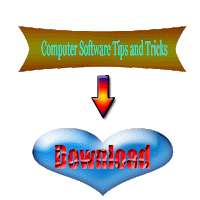





.jpg)






.jpg)
